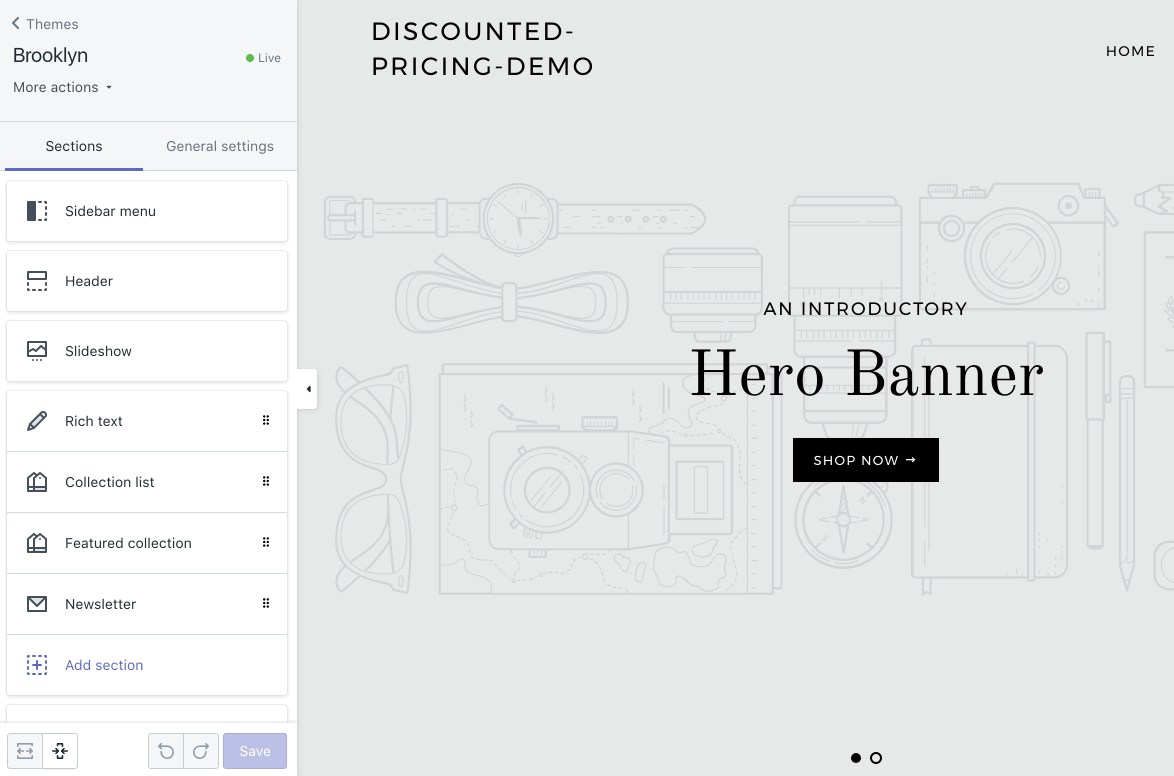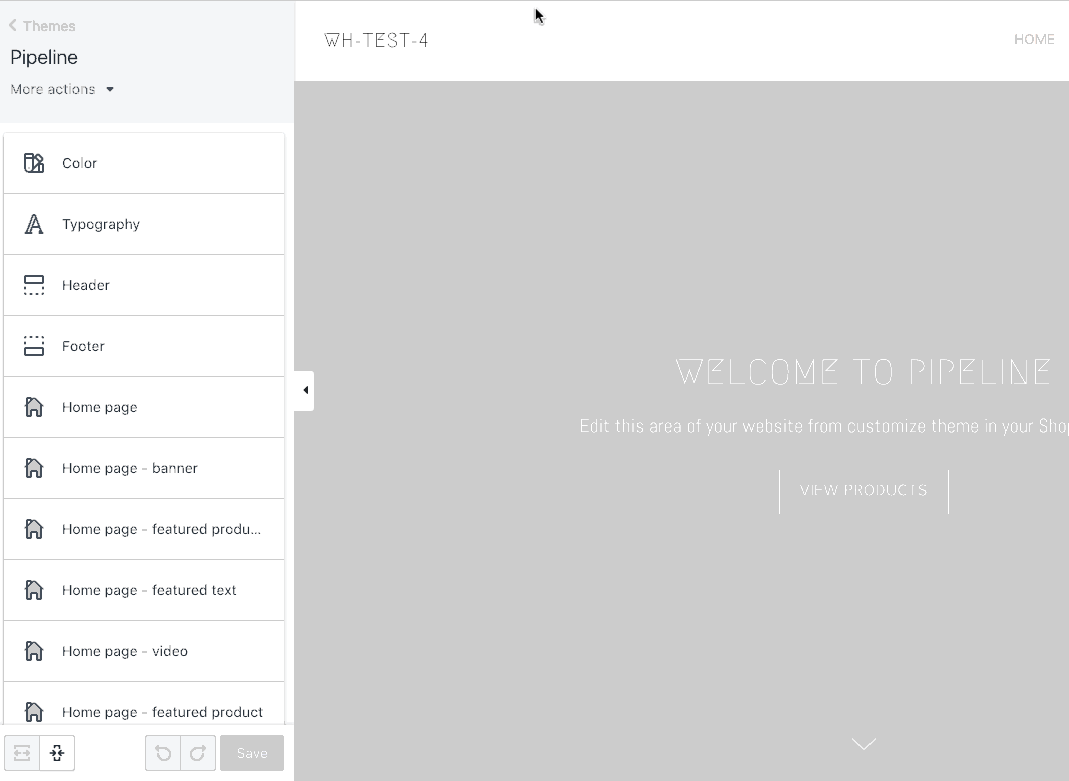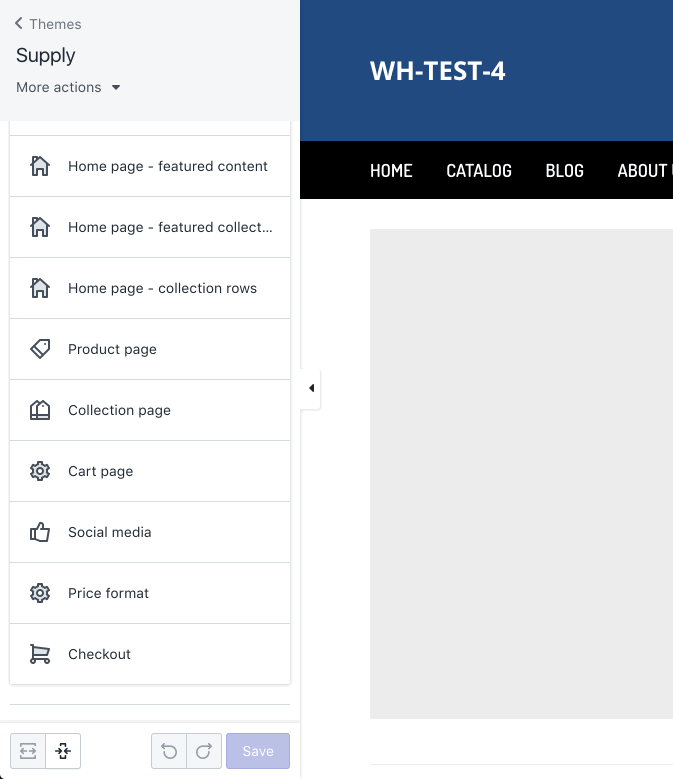What is an Ajax cart?
An Ajax cart allows adding and removing items in the cart without refreshing the page. It also allows the customer to skip the cart page and go straight to the checkout page.
An example of this is shown below:

In this article:
Updating cart settings automatically
To update your cart settings to be compatible with the app, follow the steps below.
- 1
- Launch the app and go to Settings.
- 2
- Go to General Settings.
- 3
- Scroll down to the Troubleshooting section.
- 4
- Under Cart Settings, click Adjust Cart Settings.
- 1
- On your Shopify admin page, go to Themes.
- 2
- Click Customize.
- 3
- Disable your ajax cart and change the cart type to Page.
Note: This can be easily reversed at any time by clicking the Revert Settings button.

Updating cart settings manually
To update your cart settings manually, follow the steps below.
Note: Themes vary so your page may look different. Here are a few examples below.